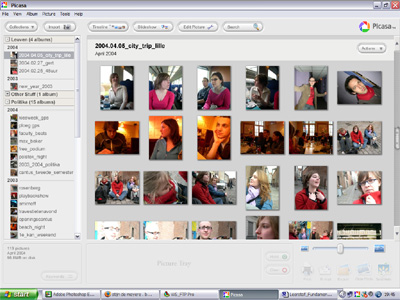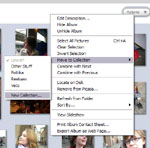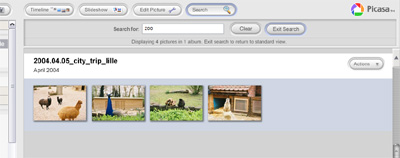For along time no I've been searching a decent - and free - software package to help me manage the photographs on my harddrive. I wasn't asking for much, just an intuitive design with a overview of my albums and an easy way to search them. I tried several programs, but of course the ones I favoured the most would set me back some euros. And since I didn't need all the extra features the software offered I wasn't really willing to pay the lot. This is were Google comes in.
Google recently bought Picasa and put the software up for free. Previously it would have cost you $29.99. Hurray for Google! Here is a review of the features I've been playing with the past few days.
Scanning your harddrive
When opening Picasa for the first time you are promted wether you would like Picasa to scan your harddrive for existing images or if you wish to select what folders should be scanned.
Choosing to select certain folders opens the picture manager. You can now tell Picasa to leave a folder alone, to scan it once or to watch a folder. Picasa will automatically update your collection when the contents of a watched folder is changed. (I would recommend selecting the folders to scan, as scanning an entire drive could take a while.)
Every scanned folder is imported into picasa as a new album. I would have preferred to see Picasa placing subfolders together as one collection though. Keeping my folder structure in tact.
The picture manager can be called upon via the tools menu.
The main window
Above is a screenshot of the main window upon opening Picasa. The left sidebar gives an overview of your collections and albums, the main content window contains all the albums with thumbnails of the images.
From here you can managage your collection. Giving keywords to the photographs, sorting the allbums into collections, etc. All in a very intuitive interface.
A favourite of mine is the thumbnail slider. Using this slider you can instantly resize the thumbnails of the photographs.
Album Actions
In the main window, to the right of an album title, is an 'Actions' button. Clicking this button pops up a menu letting you fully manage that album.
From here you can move your album to a different collection, hide an album or merge two albums creating one. Very handy is the 'locate on disk' funtcion. This opens the folder where this album is located. No more browsing into the deep corners of your folders.
Right clicking a seperate image gives you similiar options. Very handy here is the abillity to split an album from that image on into a seperate album. Say you have two series of photos in one album, click and split.
Picture tray
Selecting one or more images places them in the picture tray at the bottom of the main window. From there you can easily print, email and order prints from these images.
This also gives you the opportunity to add keywords to the selected images. Adding these keywords is fairly easy, allthough I would rather have seen some sort of menu where you can select the keywords that apply. Now you have to type out the keywords evertime. It is so that while typing the keyword is auto-filled based on exisiting keywords, but still a menu would be nicer.
Easy search
Searching your collection is extremely easy. Everything is accounted for, filename, album name, date and keywords. The results are categorized by album.
The search interface is a bit simple, but it does fine for it's purposes. Maybe later a more powerfull search could be implemeted, letting you search i.e. only by keyword.
Image editing
What would an image management software be without an implemeted image editing option. The editing options are pretty basic - auto red-eye removal, crop, enhance and rotate - but it does an very good job. I am specially fan of the auto red-eye removal.
Fun features
Besides the basic image management software there is a very slick timeline. And an easy to use on screen slideshow generator.
Conclusion
It is the first image management software that I will stick out with for a while, my reactions are very positive. Picasa has a very intuitive interface. The features are basic and easy to use, not to many frills. Enough to manage your image collection, and well, that is what it's for.